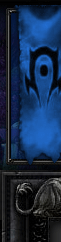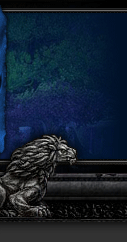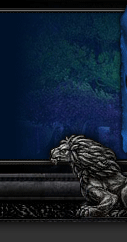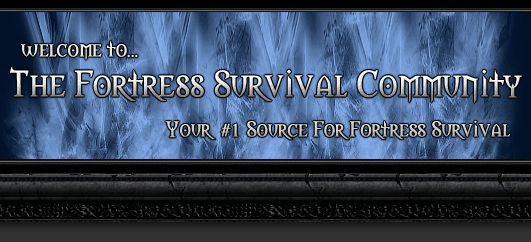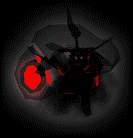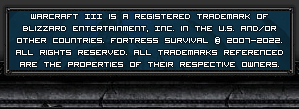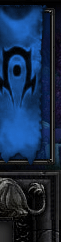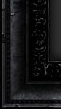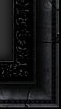After the multiple updates, Blizzard has changed the file extention for some files. Tokens happens to be one of them.
The new files have the .pld extention, so all you need to do is to click to edit your old token and add .pld to the end of the name. Remember to keep a Backup of the token.
This is where your Token should be placed now: C:\Users\(your computer name)\Documents\Warcraft III\CustomMapData\GameData\FSTOKEN
As said before, now the files have changed to the extention PLD, so you must change it manually.
Click to edit the name of your token. Do not change anything on the name, just add .pld at the end of the name.
Ex: Player2.token-(numbers).pld
If your local files are allowed, it will work normally.
FYI: In blizzard updates, the token system was broken on the version 6.76, so it does not work. It has been fixed for 6.77
The beta version is avaible to download on the discord https://discord.gg/5YuXSSs