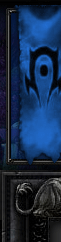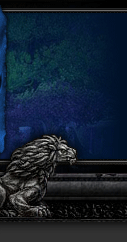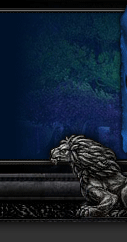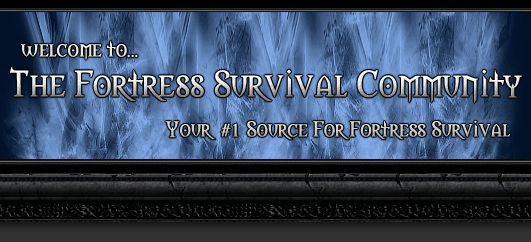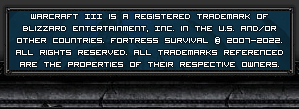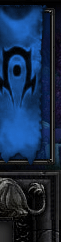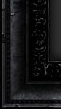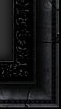Desync happened right after i gave lumber to red with "-l red xx" command, around ~36min left on game timer. 3th player got desynced from us. Hopefully it helps.
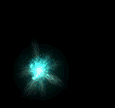
#1


Posted 02 June 2016 - 07:49 PM
#2


Posted 12 June 2016 - 12:35 PM
how long did it take between the command and the crash?
has it happened before? ´-l <c> <q>´ is a pretty old command and frankly im not entirely convinced it is the true cause..
any other commands you ran shortly before ?
did the command succeed? was there enough resources .. did the command fail for some reason?
maybe it succeeded for some people and failed for others (event ordering issue? i player has event fire after needed res is met other before etc..??)
#3


Posted 12 June 2016 - 05:21 PM
Desync can be caused by many things that are not even related to this map .Even if the command did trigger the desync there can be many other causes . Since this is a very common command and that desync problem is very unlikely to happen i'd say that its not a huge deal.
I did encounter this problem only once in 4-5 months , it's funny that i actually posted the replay here but not because of the desync , i did encounter it in the same game when that boom thing that destroys buildings did happen.
When my teammate got desync i was giving him my gold/lumber items , it was at endless wave already.
My replay should be there : Bugs & Glitch -> Explosion!
Another reasons of desync can be :
-The hosting bot , it happens really but no matter how well the map is optimized if something happens to the bot you still can get desync. ( even with warcraft 3 basic maps)
-The maps the players played before that , this is the most common problem since there are many maps that change things in your warcraft 3 even if you dont know about it . Restarting warcraft 3 will fix this problem , but all players have to do that if you want to be 100% secure.
-there are many others that i don't remember.
Of course in the end it still can be a problem with the command ,as far as i remember it's not the first time this command causes problems but most likely it will make the game to crash not to desync.
#4


Posted 14 June 2016 - 11:23 AM
hmm the fact that starting a new map does not completely restore initial game state is definitely a big issue, its hard to expect consistent results with divergent initial states.. ![]()
#5


Posted 15 June 2016 - 04:44 PM
If i recall right, there was maybe less than second between the command and desync. Might still be just coincidence.
Also tagged with one or more of these keywords: desync, glitch
General Chatter →
Bugs & Glitches →
Rank/Exp glitchStarted by Acidragon , 11 Jan 2015 |
|
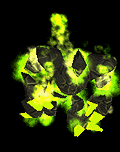
|
||
General Chatter →
General Discussion →
Crashes when typing code.Started by dataxpunged , 06 Apr 2014 |
|
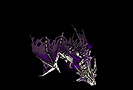
|
1 user(s) are reading this topic
0 members, 1 guests, 0 anonymous users