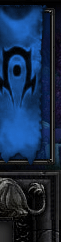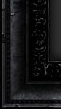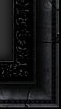(I have windows 8 btw not sure if that's a problem)
In my Warcraft 3 file thing I have my new file "Allow Local Files" with the created with file type DWORD 32 bit. The data is 00000001.
I think that's all right?
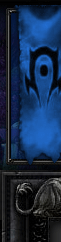
|
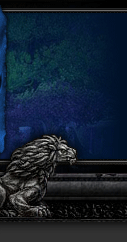 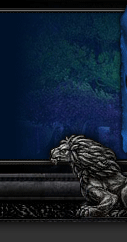 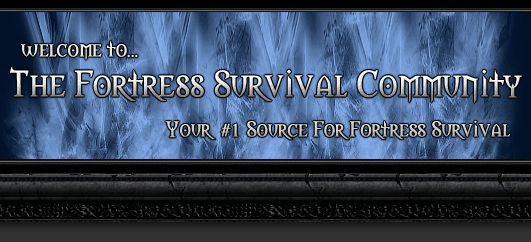 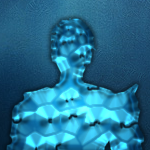
Local File Help... followed tutorial (i think)
Started by
Remus
, Apr 27 2015 08:40 PM
Best Answer Nevo , 27 April 2015 - 11:04 PM
You don't need to allow local files because that is only for Donators that have the Token Protection setup.
You could download the attached file and open it to automatically add this to the Windows Registry however you do not need it because you don't have a Token setup. 
2 replies to this topic
#1
|
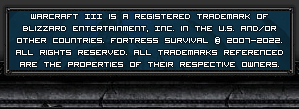 |