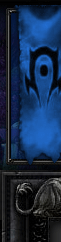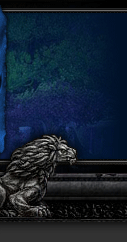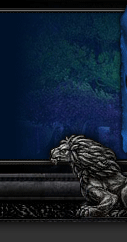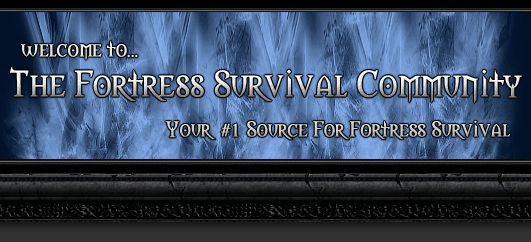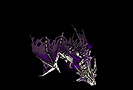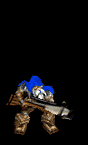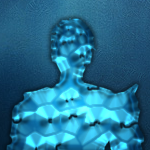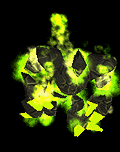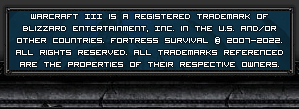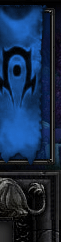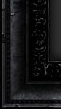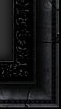ok .. so here are some of the basics of warcraft that i believe can be helpful in improving the skill level of FSA players :) ..
okay !! lets start by this ..
Idle Worker (Peon)
The number of any Idle Workers that exist in the field is displayed by an icon in the lower left-hand side of the main view screen, above the minimap. Clicking this icon will automatically select and cycle through your idle workers. Pressing the F8 key also achieves the same function
i think this is well known so i will leave it at that.. :)
Selecting Multiple Units
In addition to dragging a box around multiple units to select more than one unit, you can select multiple units of the same type by holding the Ctrl key and left-clicking on one unit. You can also select multiple units of the same type by double-clicking on a unit. All other units on the screen of the same type will be selected.
This one is useful at game start .. for example when i claim the security room .. i like to put units with shorter attackrange ifnront and longer in back .. and meleee way ahead
Now to more Useful Basics :P
Control Groups
Managing an army in the thick of battle can be a burdensome endeavor. In a particularly large skirmish, it might be hard to find your troops and select them with the mouse. To better manage your armies, you can organize them into command groups. You can have up to 12 units in a group. Once you have formed a group, you can set it to a number by pressing Ctrl plus a number key from 0 to 9. If you need to recall that group again, you can press the number corresponding to that group. Pressing the number key twice in quick succession centers your view on the group.
By assigning a control group to your Town Hall or Great Hall, you can quickly center on your town by pressing the group key twice. It also allows you to quickly select the building and begin training a new worker. For example, if you have a Town Hall set to group 1, you can press 1 then P to train a new Peasant without pulling your attention away from whatever you're currently doing.
This is extremely useful .. if u control the walls then Use Ctrl+1 .. everytime u press 1 .. u will find the walls is selected .. if u want to play solo .. this is the only way to be able to play effectively.. u can set Walls on Hotkey 1 and Repairs on 2 .. merc alch on 3 ..
and u can access ur hero via f1 ofc ..
U can check your walls hp when pressing f1 .. without having to move the camera .. also pretty useful to upgrade units rightaway .. without having to reselect everytime .. thats pretty much it concerning this Basic thingy :P :) ..
Queuing Commands
Assigning waypoints and queuing commands are effectively the same thing. To queue commands, hold down the Shift button, and issue commands to the unit, clicking on the mini-map or on the main screen. When you have issued all your commands, release the Shift key. Each unit is capable of queuing several commands at once singly or when group selected. You can queue most commands such as left-clicking, right-clicking, Stop, Attack, Hold Position, Move, Patrol, and Load/Unload. There is a limited number of commands that can be queued-- you will receive a message indicating when you have reached that Queue limit.
okay. . queuing commands is important when ur building mills .. between transmutes .. also it's extremely useful at game start while building factories .. also u can que .. Blinks / buildings / movements ..
Anyway
Hope this was useful :) ..
Regards
Oufo
Also .. u can Check this .. for rest of stuff .. cuz dnt think they would be that useful .. but anyway :) have fun
http://classic.battl...lcommands.shtml