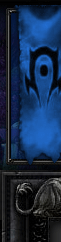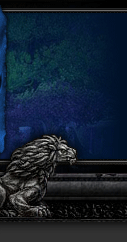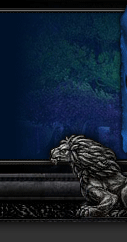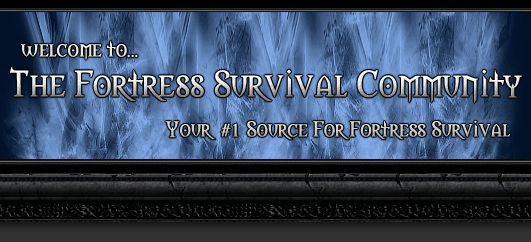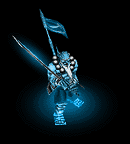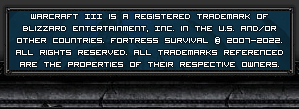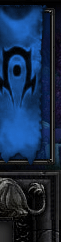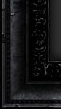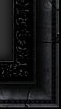https://obsproject.com/download
Above link is the free download version of Open BroadCaster Software, it's the video recording software that I'm using,
stable recording, acceptable quality, and small file size (replay speed x8 about 15 minutes has file size of 110 mb only).
For OBS optimize settings, just youtube it by typing key word in search box like "how to optimize setting for OBS",
I don't have enough knowledge for this, and I'm relatively new to game recording.
========================================================
How to use it?
Create a shortcut of warcraft3 frozen throne "application file" to the desk top,
right click on it,
click on "property",
next to the "target", type "-window" at the end, for example: "C:\(file path)\Warcraft III\Frozen Throne.exe" -window
open OBS, right click under the box of "scenes", name the scenes that you prefer (not going to matter...),
right click under the box of "source", add "window capture", name it whatever.
(Personally, I hate to record and play simultaneously, so I use replay to record.)
Open the Warcraft from shortcut on window mode, go to single player, see replay,
once the Warcraft is open, you should be able to preview the record on OBS, close the preview,
and feel free to adjust when to begin and stop recording.
p.s. If you use replay to record, do it as early as possible, because the replay might crash or stop showing the real image at any point of the game.
Have fun...