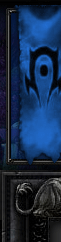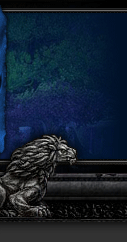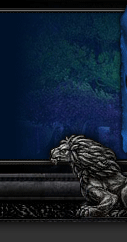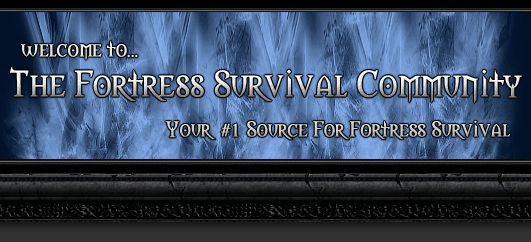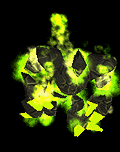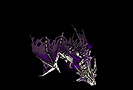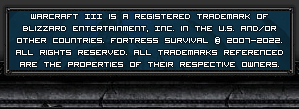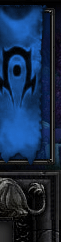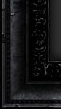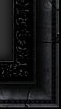I decided to make this thread to help every user of this website with a common problem known as a slow windows operating system. Usually this occurs because your machine hasn't enough resources to keep up with the configuration and tasks you are requesting it to do. This typically happens if you buy a computer with a preinstalled operating system that comes bloated with things you don't need/will use, and what's worse, they are running and taking up valuable resources! The alternative happens when you have never done any maintenance on your operating system and have been using it for quite some time which over the course of your usage have acquired software with a crowded configuration and your resources are unable to support that. In either case, you can fix this and you don't have to re-install! Reverting back to factory settings for those with a pre-built purchased computer is a bad idea because 90% of the consumer computers sold come with bloated garbage, so you're best bet is to stick with a clean operating system or cleaning it yourself.
This topic is going to focus on how to clean your computer while at the same time optimize it to better performance. The very first step involves you downloading Advanced System Care Professional 7. I've taken the liberty to provide a download link for this since its an older version with the product key I will be providing. You don't really want the newer one anyway because version 7 will be more than enough plus if you really want to know.. the newer version uses more resources and has gone metro. Not a fan of either reasons and if you really want the newer version, I have a product key for that as-well, just PM me.
Installation / Configuration
Spoiler
Optimization / Cleaning
Spoiler
Uninstalling
Spoiler
I'll intend to update this later with more optimization.