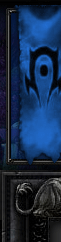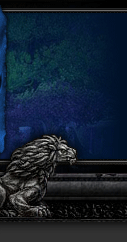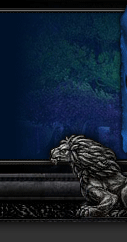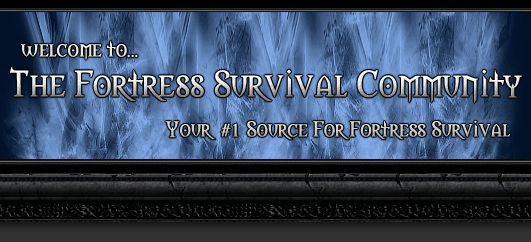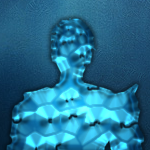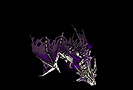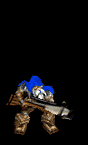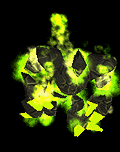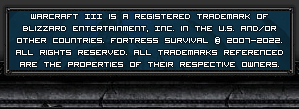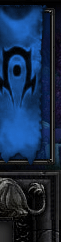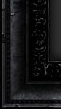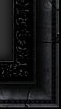Where do codes get saved on a mac? Because i know the file "FortressCodes" holds them in the Wc3 folder but i can't find any such folder, and i guess i lost my save.
Codes on a Mac
Best Answer Nevo , 18 May 2015 - 07:31 AM
We have various sources that have confirmed WarCraft III is very buggy on MAC Operating Systems, especially Fortress Survival Alpha. We strongly recommend playing FSA on Windows Operating Systems Only.
Go to the full post
#1

 Fram
Fram
Posted 18 August 2013 - 01:31 PM
#2


Posted 18 August 2013 - 02:44 PM
i have no idea to be honest..
but i you have my attention to the extent that is possible (ps. i got not mac, but i feel strongly that the map should be platform independent to the max extent possible)
#3


Posted 18 August 2013 - 05:16 PM
I generally dont bother with going to "fortress codes". I usually take the screenshot, immediately leave, go into paint and paste the image and note it down.
Although on a PC and have that as backup, even then i usually just use a previous code.
Although it would be nice to get it working for MAC's also. Lets start with where exactly is your warcraft III folder? for PC users it would be: C: (or whichever drive) -> program files -> Warcraft III -> fortresscodes (all of which are folders), i doubt it's something as simple as this but sometimes the simplest solution is correct.
#4

 Fram
Fram
Posted 18 August 2013 - 07:14 PM
Also are codes computer specific? Like if i play on a friends computer or on a different computer in my house can i still load with the same code?
#5


Posted 18 August 2013 - 07:52 PM
The codes are player specific (don't think realm matters); so as long as you don't switch accounts, the codes will still work.
#6


Posted 19 August 2013 - 12:00 AM
I dont got an MAC either, but on Windows i had to start warcraft as Administrator. Otherwise it wouldnt create any file. Maybe you have to do the same.
#7


Posted 19 August 2013 - 05:43 AM
yeah, make sure war3 runs under admin rights..
on newer windows u cant even go to bnet with no admin privileges for the application (note: u==admin does not mean that the program u run also has admin rights, u need make sure of that separately)
#8


Posted 19 August 2013 - 11:01 AM
You could also download gamecaptureX and run w3 and gamecaptureX as administrator, gamecapture x logs the code down when saved and u can just copy and paste it into a notepad. ![]()
#9


Posted 19 August 2013 - 02:38 PM
Where do codes get saved on a mac? Because i know the file "FortressCodes" holds them in the Wc3 folder but i can't find any such folder, and i guess i lost my save.
Can i ask how you're able to access the map if you keep getting kicked? Your MAC works for fortress survival but PC doesnt?! Else i am very confused.
#10

 Fram
Fram
Posted 19 August 2013 - 03:51 PM
#11


Posted 20 August 2013 - 12:46 PM
wait wait wait.....
you can play on bnet by yourself... but others cant join?
you crash when many ppl join?
can you play old version of the map more freely? (with multiple players..)
if you can't host.. publicly then this may help: http://portforward.com/
#12

 Fram
Fram
Posted 20 August 2013 - 03:10 PM
I'll reply on the thread dedicated to this.
#13


Posted 16 September 2013 - 12:05 PM
I know this is a bit old but..
the file IO library we use only supports windows machines. ( it was meant to become fully cross platform eventually ..anyway the implementation in the map is bit custom and i don't dare touch it unless im gonna try make auto-save/load work.)
implication: FortressCodes directory only exists on windows ![]()
#14


Posted 18 May 2015 - 07:31 AM Best Answer
We have various sources that have confirmed WarCraft III is very buggy on MAC Operating Systems, especially Fortress Survival Alpha. We strongly recommend playing FSA on Windows Operating Systems Only.
1 user(s) are reading this topic
0 members, 1 guests, 0 anonymous users