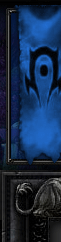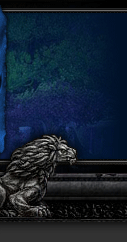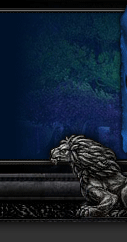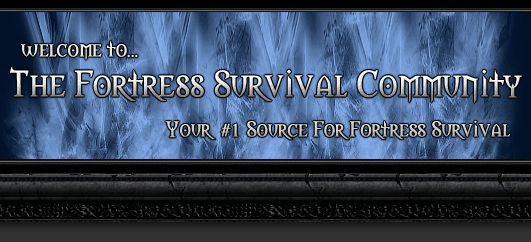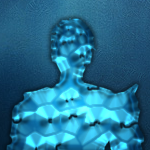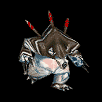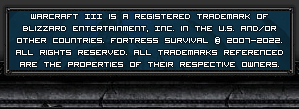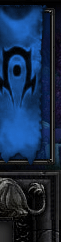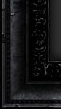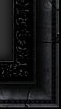!! AllowLocalFiles
#1

 ZohVahk
ZohVahk
Posted 02 January 2013 - 04:15 AM
#2

 Zer0o
Zer0o
Posted 02 January 2013 - 08:08 AM
Same here lol
Most players Im playing with dont have this file either;)
#3


Posted 03 January 2013 - 08:49 PM
No more save/load!!!!!!!!!!!!!!!!!!!!
Because it takes a minute to load and that's too long to make everyone wait that long.
Edit: Well, it was fully incorporated and 100% working (including multiboard and all in an earlier beta version).
It saved ur Points, # of games won of each mode, and more. We also created a Player Stats page.
Basically, it functions to to save your Fortress Points (obtained by killing units, producing lumber, and beating modes (exponentially higher at tougher modes))
Certain things required certain ranks (eg. Marine Hero's Laser Strike). We had plans to make more techtree branches off of common towers/structures for more replayability and customized base (which would require higher ranks) but we decided to scrap this because a codeless save/load system causes desync but to fix it every player had to be threaded together to stay in sync, which takes roughly a minute at the start after game starts (during this time, no one can move since clicking must be disabled).
The main reason we wanted to incorporate the codeless save load was because of the gap in player skills and newbies getting their @$$ handed to them (well, it wouldnt be so hard, if they just built repairs behind walls...). We tried to reinforce the importance of repairs/bots with the tutorial in 5.20 (which is now removed because we've seen hundreds of newbies watch it and still build poorly).
We wanted to place an Average Rank Restriction on the new Nightmare Mode (of course, the restriction is pretty low, so you wouldn't have to struggle finding higher ranked players).
We thought of 2 ways to work around the 1 minute wait.
The first being game messages telling players to talk to each other and work out a plan with this 1 minute time.
The second being arrow movement (press up/down/left/right arrows to move ur builder), but the problem is he cant build anything, but it could at least get you to your desired base.
In the end, I decided to scrap my own work here, because I don't want to overcomplicate this game. Many people are already saying it's getting to be too much.
I have to agree, like the addition of the Bookshelf, people simply don't have time to build those things and manage everything else.
I have a copy of the save/load version myself, so it can be a possibility to re-add this feature if it becomes viable in the future.
Of course, we could go with a save/load system with codes as well, that would be pretty quick and easy for us to add in, but not so convenient for players to copy the code down each time. Which is more convenient, a 1 minute wait, or that (note that we have decreased the normal loading screen time by 33%).
Upon removal of the save/load, the current beta on mmh has bugged multiboard since I quickly deleted this save/load (which had additional columns for Ranks).
This is fixed for actual 6.00 release.
#4

 Waffle
Waffle
Posted 05 March 2013 - 09:43 PM
I was really looking forward to a codeless save/load next update.
Would there be any chance to salvage it?
Say minimize the synchronised bit for example?
Do the file-reading beforehand and then somehow sync up again?
Perhaps it is possible to be really sneaky and load later( say 1 player every 20 s)
Hope we will see it implemented some time in the future
ps. You've probably allready seen this, but I found it very enlightening:
Hive link..
Edited by Waffle, 05 March 2013 - 09:44 PM.
#5


Posted 05 March 2013 - 10:18 PM
Load time is inevitably multiplicative to the number of players in the game.
This holds true in SC2 banks and people learned to live and deal with it, so it's not so bad.
We've come up with 3 workarounds to include codeless save/load:
- For first minute of game: Let players move by Arrow Keys while having survivors auto-blink to keep up, auto-picking up nearby items as well. Pressing Escape will make Survivor build a barricade at his position (to make stalls)
- For first minute of game: Create a 1 minute cinematic to kill time
- For first minute of game: Create a 1 minute mini-game that is related to storyline (run away from Trojan and jump into the portal leading to the fortress?) to kill time
#6


Posted 06 March 2013 - 01:03 PM
Codes arn't that much of a problem. type -save, press print screen, open paint, edit -> paste (or Ctrl V) open notepad, place notepad so that you can see the code and write in notepad, copy from one to the other. Close paint. Save notepad to desktop, open and copy and paste into warcraft when ready.
So saving it takes ~20 seconds and loading it takes ~10 max.
Don't really see the issue myself.
#7

 Zer0o
Zer0o
Posted 06 March 2013 - 02:09 PM
It's running while you play WC3 and saves every text message that appears on the screen. Copy+paste and your done!
#8


Posted 06 March 2013 - 03:26 PM
Code length will eventually reach xxxx-xxxx-xxxx-xxxx after many achievements are added.
#9


Posted 06 March 2013 - 07:01 PM
Code length will eventually reach xxxx-xxxx-xxxx-xxxx after many achievements are added.
I know this may sound silly after one of my posts. But a short code is amazing.
Keep it is as short as possible for players without achievements. Keeps it so much simpler for them, as whilst some players will do as i do, others will simply write them down (fail), i used to (many years also)!
Making them short helps the process tremendously
#10


Posted 07 March 2013 - 10:58 PM
Keep it is as short as possible for players without achievements. Keeps it so much simpler for them, as whilst some players will do as i do, others will simply write them down (fail), i used to (many years also)!
Making them short helps the process tremendously
Code length will not change until you get more achievements.
#11

 Waffle
Waffle
Posted 08 March 2013 - 12:35 AM
(shift+home selects all.)
This means you still have to type it in once.. but it saves you the trouble of messing with screenshots.
and you dont need any extra software.
with the current code length its not much of a pain.
Theres just one issue.. few people realise you can do it.
#12


Posted 08 March 2013 - 12:09 PM
(shift+home selects all.)
This means you still have to type it in once.. but it saves you the trouble of messing with screenshots.
and you dont need any extra software.
with the current code length its not much of a pain.
Theres just one issue.. few people realise you can do it.
Good point, lots of people ask "how to save" at end of a game, i'm like wtf. It's kinda intuition that it will be -save
Still, it's a good idea after behemoth or trojan for a message to come up telling you how to save.
I knew it was possible to copy in wc3, but i had forgotten how (i used some form of pressing ctrl and shift) will give that way a shot, thanks for post!
#13


Posted 08 March 2013 - 02:13 PM
#14


Posted 08 March 2013 - 05:54 PM
It's also like the trick for copying large messages whilst your IN a game, i.e lets same you wanted to say this sentence now, which is too long to fit in one box, bnet scrolls the box along, but you can scroll it back by clicking an area to the left of the box, when you reach the end and click once more, it will copy everything in the box.
So now you can win spamming competitions by filling your chat bar with "W"'s (biggest letter), copy it, and spam paste it.
Edited by Bigheaded, 08 March 2013 - 05:54 PM.
#15


Posted 23 May 2013 - 08:19 PM
Already fixed in the latest version ![]()
1 user(s) are reading this topic
0 members, 1 guests, 0 anonymous users