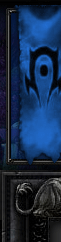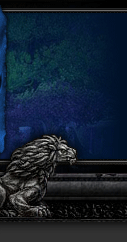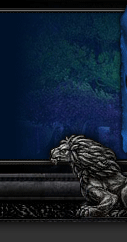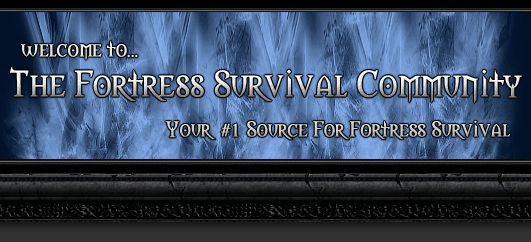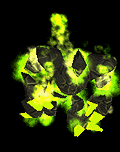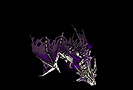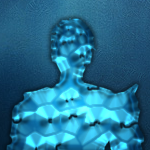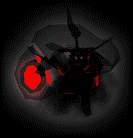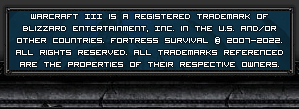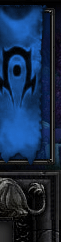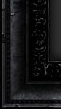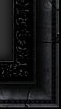I've tried playing 6.45 tonight, but in four straight matches, I've been desynced about ten minutes into the game. This has never happened in any previous version for me, so I'm wondering if it's something where my system doesn't like whatever's new in this version, or what.

Constant Desync
#1


Posted 17 July 2014 - 11:16 PM
#2


Posted 18 July 2014 - 04:14 AM
Have you tried playing in Local Area Network by yourself?
#3


Posted 18 July 2014 - 06:31 AM
i had some troubles with this as well... horrible desync, is very unfortunate when it happens. I, on the contrary, haven't had this problem once on the 6.45, but numerous times in 6.44 when I'm team baseing bot left corner, lumbering. I put those mills down quick, use hotkeys to upgrade 'em, hold shift to link build commands together. And its always about when theres 200 mills or so on my screen, right abt the time I have 3 lvl 7's, I end up desyncing. I've all but cleared up this problem dealing with my memory issues, before Warcraft III was using upwards to 500,000 kb of ram, I've cut it in half now, so, no more desync problems. I strongly recommend watching these two links here, and following instructions. If your already using Razer's game booster, another trick is to set War 3's resolution to your desktop resolution. I always had mine high: 1600x900x32 resolution, but is a little much for my laptop's crappy graphix card. I greatly reduced my memory use by lowering my desktop screen resolution to just one step below: 1280x768, and then matching War3's resolution to that. Also it seemed turning things like model detail and spell detail to low ate more memory for some reason, so the settings are 1280x768, everything high except texture quality (did make a difference big time in memory use for some reason) and shadows and occlusion off. I literally cut memory consumption in half. Another dirty trick is to Ctrl+Alt+Del to open task manager, find war3.exe in the process tab, right click on it and set priority to high. You can then close the task manager it sort of forces windows to make it high priority to keep up with warcraft. If your comp can keep up with war3 your desync troubles should all but dissappear.
Improving Network Latency (Lag):
Razer's Game Booster:
*Update: I actually quit using Razer Game Booster, as in my load time sticks around a consistent 72 secs, maybe lil longer, weather game booster is on or not. It shuts down all sorts of stuff to increase performance, but, at least with my comp found it makes the motherboard heat up faster (I think because its shutting something down when you run it), and I'd rather keep the MotherBoard cool. ![]()
#4


Posted 18 July 2014 - 11:00 AM
hmm.. so this boiled down to a performance issue..
guess pays to make the map fast ![]()
#5


Posted 18 July 2014 - 11:44 AM
Have you tried playing in Local Area Network by yourself?
I'll give it a shot tonight and see how it plays out. I know in Single Player mode, it's perfectly fine.
i had some troubles with this as well... horrible desync, is very unfortunate when it happens. I, on the contrary, haven't had this problem once on the 6.45, but numerous times in 6.44 when I'm team baseing bot left corner, lumbering. I put those mills down quick, use hotkeys to upgrade 'em, hold shift to link build commands together. And its always about when theres 200 mills or so on my screen, right abt the time I have 3 lvl 7's, I end up desyncing. I've all but cleared up this problem dealing with my memory issues, before Warcraft III was using upwards to 500,000 kb of ram, I've cut it in half now, so, no more desync problems. I strongly recommend watching these two links here, and following instructions. If your already using Razer's game booster, another trick is to set War 3's resolution to your desktop resolution. I always had mine high: 1600x900x32 resolution, but is a little much for my laptop's crappy graphix card. I greatly reduced my memory use by lowering my desktop screen resolution to just one step below: 1280x768, and then matching War3's resolution to that. Also it seemed turning things like model detail and spell detail to low ate more memory for some reason, so the settings are 1280x768, everything high except texture quality (did make a difference big time in memory use for some reason) and shadows and occlusion off. I literally cut memory consumption in half. Another dirty trick is to Ctrl+Alt+Del to open task manager, find war3.exe in the process tab, right click on it and set priority to high. You can then close the task manager it sort of forces windows to make it high priority to keep up with warcraft. If your comp can keep up with war3 your desync troubles should all but dissappear.
Improving Network Latency (Lag):
Razer's Game Booster:
The weird thing is, with my computer's specs, it shouldn't be a memory issue at all since I used to be able to run multiple games (usually WC3, SW:TOR, and/or the lobby of LoL), browser with no less than six tabs open, iTunes, Spotify, etc. at the same time with no issues, no disconnects, not even slowed frames. Also, I run WC3 in maxed windowed mode, so the resolution on the primary monitor is usually at about 1920x1080 with all settings in-game at max. Again, though, in all previous versions I've played (with the exception of when I tried playing on an old MacBook), I ran into zero issues, so I'm not sure why now all of a sudden this is happening, especially when this didn't occur for me during beta testing phase of 6.45. I'll still take a look and see how much memory is being used and cut it short if it is an ungodly amount, but again, I don't see how it's turned into an issue now when it never has been before. ![]()
#6


Posted 19 July 2014 - 11:32 PM
Tested on LAN - no desyncing, no disconnects. It seems to only happen with other players in the match, where they are put in one phase, and me in another disconnected state. I have tried different bases, and get the same unfortunate result no matter where I go.
#7


Posted 20 July 2014 - 10:53 AM
That is odd... wish I could help more, I know with my laptop was a performance issue, and since I've dealt with such issues as desync has all but dissappeared.. Other players do seem to effect it though, if thier comp can't keep up like yours I'm sure. Another thing I noticed due to my poor comp performance is that Elemental stone definately causes my screen to get choppy (FPS drops to below 10 sometimes), and if i forget to put it on my hero never have troubles like that... I actually have made it a habbit now to give it away early, as I think I don't need it unless we playing on nm-air-invis, and even then I tend to give it away. Maybe try a game without that stone once too, see if it helps. [War3 has to count stats from kills with it on your hero]
Am certain. i was doin' a beta test one day, and noticed that i had no choppy graphics when i killed mobs via SuperNova, was always like that before. Thought it was something changed in the beta, then next game actually remembered to put the stone on my Hero, and choppy graphix came back. Next group of mobs i took the stone off, hit them with SuperNova, no FPS drop[60fps], no choppy graphics. Now I tend to give that puppy away out of preference for smooth screens ![]()
Better computers than mine I'm sure have no trouble with choppy graphix. Its my AMD Radeon™ HD 6520G graphics card, isn't the greatest
#8


Posted 20 July 2014 - 01:28 PM
elemental stone causes that..? hmm..![]()
#9


Posted 20 July 2014 - 02:34 PM
This is the first time there has ever been a correlation between elemental stone causing lag in the game. I would have to hear many more complaints about this to consider it an actual issue. In fact, at the point you start getting many mobs at your walls your FPS would probably drop to the same level it would regardless of elemental stone because of the poor preformance of your PC
#10


Posted 20 July 2014 - 04:25 PM
I can imagine if a card is lower-tier, the constant flow of pixelated "stuff" coming from the staff can cause people issues since it becomes an Ele-nyan-tal Nyan-ting Staff. I usually get desynced before getting staff, anyway.
I'll try a game without loading up items, see if that does anything.
#11


Posted 21 July 2014 - 10:34 AM
Actually, I know its not just the stone, blasting staff drop my fps too, though, not at all bad with just 1. i was basing with this guy who'd put em in bookshelves, and at the end was like 10+ more i'm sure rainbow blasters, total crap fps when i went to his base on my screen.. but, odd thing is, i'm pretty sure it only effects me and has nothing to do with desync. I didn't lag him at all, weather my fps was like 0 or 60, just my screen gets choppy. Another note abt desync, i thought i had it conquered with my machine, and i bet I have same problem as you. My comp now keeps up no prob with the map, other players not so.. I did just desync in a game, and like always everytime... Is from putting mills down too fast. My comp keep up and is smooth sailing, but somewhere on thier end is not ( usually in a team base situation, where their builder is right by mine. I actually saved the replay just cause it was the first desync i've had in 6.45, not sure what can be gained by watching it. But right when it happened i dropped 12 mills down, and was upgrading a few lvl 5s.. i did it all tooo fast. I bet [as hard as it might be] if you go slower putting mills down, won't desync. We should play sometime Soi I'm willing to bet I wont desync from you even if we in same base, and even if i go fast, cuz yer comp keep up. Is always sad when it happens to me, and if you don't -save periodically is like wasted exp too, its always like 30 mins in for me though and 200 mills on my screen, but if i actually cared about the exp and -save that kind of thing really stinx
#12


Posted 22 July 2014 - 12:41 AM
I'll throw my two cents in here as well. I have Desync'd at least 6 times in the past two days trying to play. Managed one game where I got all the way through but it seems no matter the base. I can't really pinpoint a specific area that has me Desyncing either. Before we jump at my computer it is up to standards. I would like to try to help if I can help to pinpoint it but nothing seems to really be the same aside from me being in the game. Stones or not it crashes sometimes.
#13


Posted 22 July 2014 - 01:01 AM
This is an issue with a big number of warcraft 3 maps. Try restarting your computer before you play one time and see if you still Desync. On a different note, I can't remember the last time I have ever desync'd while playing FS so.
#14


Posted 22 July 2014 - 02:31 AM
Definately is the cure: restart. I've only had a few issues, and I bet is because I never restart the computer. I just played 3 back to back games did the same thing and Rengate desynced at the exact same point in the game (only like 2-3 mins in), 3rd time before we started he restarted and no desync issues whatsoever. So if it seems like you getting desynced: Restart your computer.
#15


Posted 29 July 2014 - 12:42 AM
won't just restarting war3 do..? :'(
#16


Posted 29 July 2014 - 01:26 PM
I actually had a deal, where i wouldn't "desync" but disconnect. Not sure there's much difference, as, both ways games are over. It didn't happen to me until like 10 min's left on timer... I thought had to do with my internets connectivity, did another game. Same result it seemed. 10 min.'s left, d/c. I'm not really sure why, but after restart, problem cured. I suppose you could try to disable yer network router, then re-enable, if your really hard-set on not restarting. But restarts are good for PC's i thinx, gives all that memory a chance to reset.
#17


Posted 29 July 2014 - 04:46 PM
hmm.. desync and disconnect are VERY different
desync = you and another player are in different game states . (usually a code code bug, certain high-load situations seem to be the cause of them (seem to, but ofc the real cause is some bug in warcraft networking code))
disconnect = connection between you and game host terminated. can be caused by bugs also, but not game logic issues ( its not the map to blame 9.99% certain). causes may be due to the actual network. (maybe you got a crappy router, maybe your isp decides to throttle you after 30 mins of peak usage, maybe somebody is ddos-ing you, maybe there is a bug in the nic drive, maybe the warcraft code is still buggy.., maybe the OS has some bug and it doesnt expect as warcraft expects it to in 1 millionth of case... etc etc..)
- SoulSurvivor likes this
#18


Posted 30 August 2014 - 12:42 PM
I am having the same issue! I dont know if this problem is whtin ENT's bot or the map itself, noneless, theres a problem!
I am sure that its not related to my computer due to imcapacity to process the game graphycs, since I bought this pc this year, and it cam run war3 sleeping.
I've got disconnected from more then 10 games now. Since I started to play 1.5 weeks ago, I think thats a lot!
I know this happens often because in a lot of games I've played, I've other players get desync out of nowhere.
When it happened to me, the message changed some times. Already got those messages: " Sorry, you were disconnected" | " Sorry, disconnected " | " Sorry "
Dont think the message has something to do with it, just felt like mentioning.
Anyway, I am sharing this so you guys know that is happening, and its quite a lot.
would say that i 3 out of 10 games, theres ppl geting desync. At least, on the ones I've played on ENT's bot.
#19


Posted 31 August 2014 - 10:08 AM
I have played this game alot and run across this issue frequently and always hear the same things your saying..
"My comp is so good it can't be a performance issue" and so on so forth....
I run a crappy laptop with a very sub-standard graphics card, but never have these issues anymore... It's a performance thing. Also a "restart" thing.... turns out if you desync and about 10 min.'s in the game, then join another game and try again, you'll desync 10 mins again all over, no matter what... You need to restart your computer.
I don't quite get it either but is a 'Network' error, and restart is the cure, not just warcraft but your whole computer.
This map, expecially if you play on Nightmare mode with a few players, generates 100's (if not 1000s) of units all over the map. So many people desync because they don't follow the steps I do, they run war3 on the highest graphix settings and never restart the comp. If you don't have a good graphix card you probably shouldn't be on the highest graphic settings... I found a big memory reduction by setting my desktop resolution lower (1280x720) and then making sure War3 is set the same 1280x720x16, and turning all the settings to "Low". If everyones computers kept up with war3 when it creates 100's of units and 100's of mills no one would ever desync....
Close all other programs besides War3! Close your web browsers, same can be said about anti-virus programs. I normally disable my anti-virus before I start the game as it does save memory, and since War3 is on the exception list, is pointless to run it while I'm playing.
Then I normally do the dirtly little trick of Crtl+Alt+Del to bring up task manager, find War3.exe on the process list, rightclick it and give it "high" priority. Which sort of forces Windows to keep up with War 3. I've seen war3 chew up as much memory as 567,420K on my comp with graphics turned up, now it normally never goes over 250,000K. And I also never have desync issues anymore, I'm rather certain "Desync" on this map is always performance issue. Lower the memory war 3 needs to run and you'll solve your problem. ![]()
#20


Posted 01 September 2014 - 10:19 AM
I have played this game alot and run across this issue frequently and always hear the same things your saying..
"My comp is so good it can't be a performance issue" and so on so forth....
I run a crappy laptop with a very sub-standard graphics card, but never have these issues anymore... It's a performance thing. Also a "restart" thing.... turns out if you desync and about 10 min.'s in the game, then join another game and try again, you'll desync 10 mins again all over, no matter what... You need to restart your computer.
I don't quite get it either but is a 'Network' error, and restart is the cure, not just warcraft but your whole computer.
This map, expecially if you play on Nightmare mode with a few players, generates 100's (if not 1000s) of units all over the map. So many people desync because they don't follow the steps I do, they run war3 on the highest graphix settings and never restart the comp. If you don't have a good graphix card you probably shouldn't be on the highest graphic settings... I found a big memory reduction by setting my desktop resolution lower (1280x720) and then making sure War3 is set the same 1280x720x16, and turning all the settings to "Low". If everyones computers kept up with war3 when it creates 100's of units and 100's of mills no one would ever desync....
Close all other programs besides War3! Close your web browsers, same can be said about anti-virus programs. I normally disable my anti-virus before I start the game as it does save memory, and since War3 is on the exception list, is pointless to run it while I'm playing.
Then I normally do the dirtly little trick of Crtl+Alt+Del to bring up task manager, find War3.exe on the process list, rightclick it and give it "high" priority. Which sort of forces Windows to keep up with War 3. I've seen war3 chew up as much memory as 567,420K on my comp with graphics turned up, now it normally never goes over 250,000K. And I also never have desync issues anymore, I'm rather certain "Desync" on this map is always performance issue. Lower the memory war 3 needs to run and you'll solve your problem.
Well, my computer is an i7/16GB memory/GTX670. So I am absolutly sure that performance is not the issue.
Since I dont have any memory of ever geting desync in any other map I've played. The problem could be within ENT's bot, or a bug on the map, or whatever other reasons.
The fact is that I was not the only one disconnected, that makes me sure that the problem is not me!
0 user(s) are reading this topic
0 members, 0 guests, 0 anonymous users