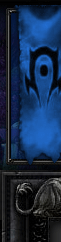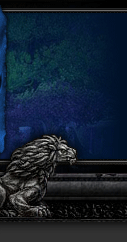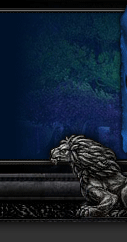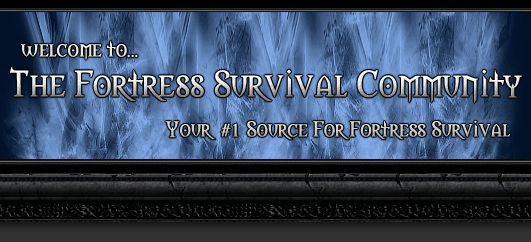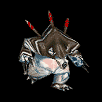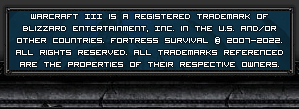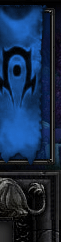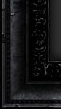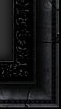hey guys i just wanted to know how to view a replay after i dl from a site like this one. It does not pop up when i go to the view replay in wc3. Also how do i upload a saved replay. THANKS, really would like to post some beta replays

VIEWING REPLAYS
Started by
khalifagreen420
, Jan 17 2013 10:47 AM
2 replies to this topic
#1


Posted 17 January 2013 - 10:47 AM
#2


Posted 17 January 2013 - 06:13 PM
To view a replay, you must have that version of the map (with the same map file name), and double clicking it or going to "single player" in wc3 should open the replay.
Certain players may have different map file names because of multiple versions with the same name (eg. They have Fortress Survival Alpha 6.00P but they downloaded another version with same file name so it becomes--> Fortress Survival Alpha 6.00P(2) ). It's our fault for bad naming schemes, sorry, once 6.00 is released it would be good to delete the betas.
Certain players may have different map file names because of multiple versions with the same name (eg. They have Fortress Survival Alpha 6.00P but they downloaded another version with same file name so it becomes--> Fortress Survival Alpha 6.00P(2) ). It's our fault for bad naming schemes, sorry, once 6.00 is released it would be good to delete the betas.
#3


Posted 19 January 2013 - 08:29 AM
QUOTE (Niwa @ Jan 17 2013, 11:13 PM) <{POST_SNAPBACK}>
To view a replay, you must have that version of the map (with the same map file name), and double clicking it or going to "single player" in wc3 should open the replay.
Certain players may have different map file names because of multiple versions with the same name (eg. They have Fortress Survival Alpha 6.00P but they downloaded another version with same file name so it becomes--> Fortress Survival Alpha 6.00P(2) ). It's our fault for bad naming schemes, sorry, once 6.00 is released it would be good to delete the betas.
Certain players may have different map file names because of multiple versions with the same name (eg. They have Fortress Survival Alpha 6.00P but they downloaded another version with same file name so it becomes--> Fortress Survival Alpha 6.00P(2) ). It's our fault for bad naming schemes, sorry, once 6.00 is released it would be good to delete the betas.
can i suggest you add "full" to the end of it when you release it.
Double clicking doesn't work for you? does it work for ANY replays? try going to your replays folder c:\program files\warcraft III\replay (all replays you've saved) what happens when you double click? does it open the replay or does it comes up with a box asking for a file to open it with?
I recently had to make a fix because my computer didn't recognise files.
here is the solution if you cannot simply "open file" from websites/open them directly without going into warcraft 3:
1>> Open Notepad
2>> Type within quotes your full address of war3.exe.
3>> Add after that "-loadfile %1"
4>> Go to File > Save as
5>> Change "Save as Type" to "All Files"
6>> Name that file <Name of your choice>.bat.. i.e replays.bat
7>> Save it anywhere....
8>> Go to the replay you want to view.. Right Click > Open With > Choose Program.
9>> Choose the BAT file you just made..
10>> Make sure you tick the "Always use the selected program to open this kind of file". Click OK..
so in my case my bat file had: "C:\Program files\Warcraft III\war3.exe" -loadfile %1"
INCLUDING quotes.
Copied and pasted from elsewhere. Credit to Auct who posted this, i just stole it.
The other way is to save replays into your replays folder, open warcraft, go to single player -> replays (i use this method for viewing own replays, easier to find one you want to watch.
Having the correct map and having it in the correct place (i PRAY TO GOD that everyone puts it in their download folder as it makes everything so much simpler)